 to display the Member List page.
to display the Member List page.
You can create a custom list of members from the Member List page.
 to display the Member List page.
to display the Member List page.Individually select the names members from the Member List page. (Use the page buttons to advance through the list.)
Apply the basic or advanced filter to the Member List page to narrow down your list to a select group of members.
![]() For help using the filters, see How to Filter Records.
For help using the filters, see How to Filter Records.
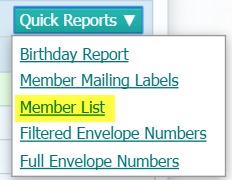
The list of members is displayed in the Report Viewer.
How to Print, View, and Save Reports